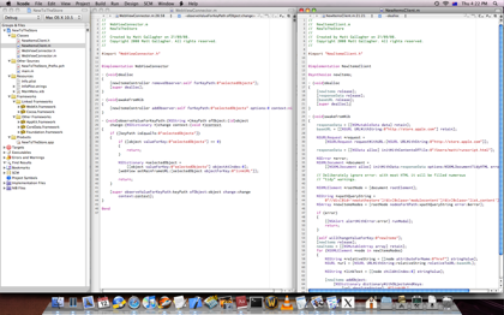strUrl = [strUrl stringByAddingPercentEscapesUsingEncoding:-2147481280];
http://limechat.net/rubycocoa/wiki/?NSStringEncoding
NSStringEncoding
Tiger で使える NSStringEncoding の値を列挙してみました。
| 1 |
NSASCIIStringEncoding |
Western (ASCII) |
US-ASCII |
| 2 |
NSNEXTSTEPStringEncoding |
Western (NextStep) |
X-NEXTSTEP |
| 3 |
NSJapaneseEUCStringEncoding |
Japanese (EUC) |
EUC-JP |
| 4 |
NSUTF8StringEncoding |
Unicode (UTF-8) |
UTF-8 |
| 5 |
NSISOLatin1StringEncoding |
Western (ISO Latin 1) |
ISO-8859-1 |
| 6 |
NSSymbolStringEncoding |
Symbol (Mac OS) |
X-MAC-SYMBOL |
| 7 |
NSNonLossyASCIIStringEncoding |
Non-lossy ASCII |
|
| 8 |
NSShiftJISStringEncoding |
Japanese (Windows, DOS) |
CP932 |
| 9 |
NSISOLatin2StringEncoding |
Central European (ISO Latin 2) |
ISO-8859-2 |
| 10 |
NSUnicodeStringEncoding |
Unicode (UTF-16) |
UTF-16 |
| 11 |
NSWindowsCP1251StringEncoding |
Cyrillic (Windows) |
WINDOWS-1251 |
| 12 |
NSWindowsCP1252StringEncoding |
Western (Windows Latin 1) |
WINDOWS-1252 |
| 13 |
NSWindowsCP1253StringEncoding |
Greek (Windows) |
WINDOWS-1253 |
| 14 |
NSWindowsCP1254StringEncoding |
Turkish (Windows Latin 5) |
WINDOWS-1254 |
| 15 |
NSWindowsCP1250StringEncoding |
Central European (Windows Latin 2) |
WINDOWS-1250 |
| 21 |
NSISO2022JPStringEncoding |
Japanese (ISO 2022-JP) |
ISO-2022-JP |
| 30 |
NSMacOSRomanStringEncoding |
Western (Mac OS Roman) |
MACINTOSH |
| -1677721344 |
|
Unicode (UTF-32LE) |
UTF-32LE |
| -1744830208 |
|
Unicode (UTF-32BE) |
UTF-32BE |
| -1811939072 |
|
Unicode (UTF-16LE) |
UTF-16LE |
| -1879047936 |
|
Unicode (UTF-16BE) |
UTF-16BE |
| -1946156800 |
|
Unicode (UTF-32) |
UTF-32 |
| -2147480574 |
|
Western (EBCDIC Latin 1) |
IBM037 |
| -2147481079 |
|
Traditional Chinese (Big 5-E) |
|
| -2147481080 |
|
Ukrainian (KOI8-U) |
KOI8-U |
| -2147481082 |
|
Traditional Chinese (Big 5 HKSCS) |
Big5-HKSCS |
| -2147481083 |
|
Simplified Chinese (HZ GB 2312) |
HZ-GB-2312 |
| -2147481084 |
|
Western (Mac Mail) |
X-MAC-ROMAN-LATIN1 |
| -2147481085 |
|
Traditional Chinese (Big 5) |
BIG5 |
| -2147481086 |
|
Cyrillic (KOI8-R) |
KOI8-R |
| -2147481087 |
|
Japanese (Shift JIS) |
SHIFT_JIS |
| -2147481280 |
|
Korean (EUC) |
EUC-KR |
| -2147481295 |
|
Traditional Chinese (EUC) |
EUC-TW |
| -2147481296 |
|
Simplified Chinese (EUC) |
EUC-CN |
| -2147481536 |
|
Korean (ISO 2022-KR) |
ISO-2022-KR |
| -2147482062 |
|
Chinese (GB 18030) |
GB18030 |
| -2147482063 |
|
Chinese (GBK) |
GBK |
| -2147482072 |
|
Japanese (Shift JIS X0213) |
Shift_JIS |
| -2147482360 |
|
Vietnamese (Windows) |
WINDOWS-1258 |
| -2147482361 |
|
Baltic Rim (Windows) |
WINDOWS-1257 |
| -2147482362 |
|
Arabic (Windows) |
WINDOWS-1256 |
| -2147482363 |
|
Hebrew (Windows) |
WINDOWS-1255 |
| -2147482589 |
|
Traditional Chinese (Windows |
DOS), CP950 |
| -2147482590 |
|
Korean (Windows |
DOS), CP949 |
| -2147482591 |
|
Simplified Chinese (Windows |
DOS), CP936 |
| -2147482595 |
|
Thai (Windows |
DOS), CP874 |
| -2147482596 |
|
Greek (DOS Greek 2) |
IBM869 |
| -2147482597 |
|
Cyrillic (DOS) |
CP866 |
| -2147482598 |
|
Nordic (DOS) |
|
| -2147482599 |
|
Arabic (DOS) |
cp864 |
| -2147482600 |
|
Canadian French (DOS) |
|
| -2147482601 |
|
Hebrew (DOS) |
DOS-862 |
| -2147482602 |
|
Icelandic (DOS) |
CP861 |
| -2147482603 |
|
Portuguese (DOS) |
|
| -2147482604 |
|
Turkish (DOS) |
CP857 |
| -2147482605 |
|
Cyrillic (DOS) |
|
| -2147482606 |
|
Central European (DOS Latin 2) |
CP852 |
| -2147482607 |
|
Greek (DOS Greek 1) |
|
| -2147482608 |
|
Western (DOS Latin 1) |
CP850 |
| -2147482618 |
|
Baltic Rim (DOS) |
CP775 |
| -2147482619 |
|
Greek (DOS) |
CP737 |
| -2147482624 |
|
Latin-US (DOS) |
CP437 |
| -2147483120 |
|
Romanian (ISO Latin 10) |
ISO-8859-16 |
| -2147483121 |
|
Western (ISO Latin 9) |
ISO-8859-15 |
| -2147483122 |
|
Celtic (ISO Latin 8) |
ISO-8859-14 |
| -2147483123 |
|
Baltic Rim (ISO Latin 7) |
ISO-8859-13 |
| -2147483125 |
|
Thai (ISO 8859-11) |
ISO-8859-11 |
| -2147483126 |
|
Nordic (ISO Latin 6) |
ISO-8859-10 |
| -2147483127 |
|
Turkish (ISO Latin 5) |
ISO-8859-9 |
| -2147483128 |
|
Hebrew (ISO 8859-8) |
ISO-8859-8 |
| -2147483129 |
|
Greek (ISO 8859-7) |
ISO-8859-7 |
| -2147483130 |
|
Arabic (ISO 8859-6) |
ISO-8859-6 |
| -2147483131 |
|
Cyrillic (ISO 8859-5) |
ISO-8859-5 |
| -2147483132 |
|
Central European (ISO Latin 4) |
ISO-8859-4 |
| -2147483133 |
|
Western (ISO Latin 3) |
ISO-8859-3 |
| -2147483412 |
|
Inuit (Mac OS) |
|
| -2147483496 |
|
Cyrillic (Mac OS Ukrainian) |
X-MAC-UKRAINIAN |
| -2147483508 |
|
Farsi (Mac OS) |
X-MAC-FARSI |
| -2147483607 |
|
Keyboard Symbols (Mac OS) |
|
| -2147483608 |
|
Gaelic (Mac OS) |
|
| -2147483609 |
|
Celtic (Mac OS) |
|
| -2147483610 |
|
Romanian (Mac OS) |
X-MAC-ROMANIAN |
| -2147483611 |
|
Icelandic (Mac OS) |
X-MAC-ICELANDIC |
| -2147483612 |
|
Croatian (Mac OS) |
X-MAC-CROATIAN |
| -2147483613 |
|
Turkish (Mac OS) |
X-MAC-TURKISH |
| -2147483614 |
|
Dingbats (Mac OS) |
X-MAC-DINGBATS |
| -2147483619 |
|
Central European (Mac OS) |
X-MAC-CENTRALEURROMAN |
| -2147483622 |
|
Tibetan (Mac OS) |
X-MAC-TIBETAN |
| -2147483623 |
|
Simplified Chinese (Mac OS) |
X-MAC-SIMP-CHINESE |
| -2147483627 |
|
Thai (Mac OS) |
X-MAC-THAI |
| -2147483637 |
|
Gujarati (Mac OS) |
X-MAC-GUJARATI |
| -2147483638 |
|
Gurmukhi (Mac OS) |
X-MAC-GURMUKHI |
| -2147483639 |
|
Devanagari (Mac OS) |
X-MAC-DEVANAGARI |
| -2147483641 |
|
Cyrillic (Mac OS) |
X-MAC-CYRILLIC |
| -2147483642 |
|
Greek (Mac OS) |
X-MAC-GREEK |
| -2147483643 |
|
Hebrew (Mac OS) |
X-MAC-HEBREW |
| -2147483644 |
|
Arabic (Mac OS) |
X-MAC-ARABIC |
| -2147483645 |
|
Korean (Mac OS) |
X-MAC-KOREAN |
| -2147483646 |
|
Traditional Chinese (Mac OS) |
X-MAC-TRAD-CHINESE |
| -2147483647 |
|
Japanese (Mac OS) |
X-MAC-JAPANESE |